About NAPT’s Risk Analysis Tool
- Getting Started with Risk Analysis
- Risk Factor Categories
- Getting Started
- Updating Risk Factors
- Finalizing the Assessment
- Running Reports
Getting Started with Risk Analysis
The NAPT Risk Analysis tool enables your organization to identify, assess, and manage risk effectively. Most organizations review their risk analysis every six months; however, the frequency can vary based on individual quality processes and procedures.
Risk Factor Categories
The NAPT Risk Analysis is divided into ten categories, known as Risk Factors. Each factor is scored on a scale from 10 (Optimal Risk) to 1 (High Risk). Organizations use their internal procedures to determine appropriate scores for each category.
The 10 Risk Factors are:
- Organizational Context
- Scope of Accreditation
- Workload
- Staff Capabilities
- Risks
- Changes in Standards, Equipment and Methods
- Proficiency Tests: Past Failures
- Audits: Technical Findings
- Technician Training
- Certificate or Report Errors
Getting Started
Access the Risk Analysis tool by visiting the NAPT customer portal at https://customers.qmsnavigator.com . If you do not have an account, you can create one or contact your organization’s admin if you are an existing NAPT customer.
When you first log in to the Risk Analysis tool, all categories are assigned a default score of 5 (Moderate Risk).
Each Risk Factor contributes to an overall weighted score ranging from 1 to 10. By default, each category accounts for 10% of the total score, but these weights can be adjusted based on your organization’s priorities. To change weights, use the View Settings button.

Updating Risk Factors
On the main Risk Analysis page (as shown above), click Update Details next to any of the ten Risk Factors. For example, selecting Staff Capabilities opens a screen where you can choose the risk level that best reflects your current status.
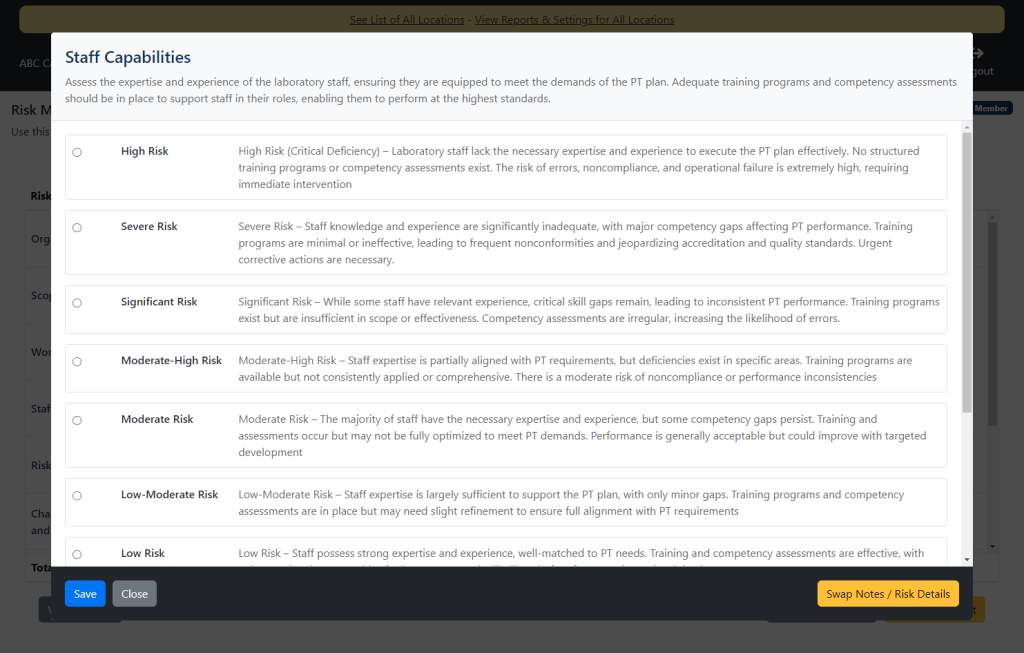
Repeat this process for each of the ten categories.
Within each Risk Factor, you can also enter notes and details to document your analysis. This information is essential for ongoing tracking and reporting.
Finalizing the Assessment
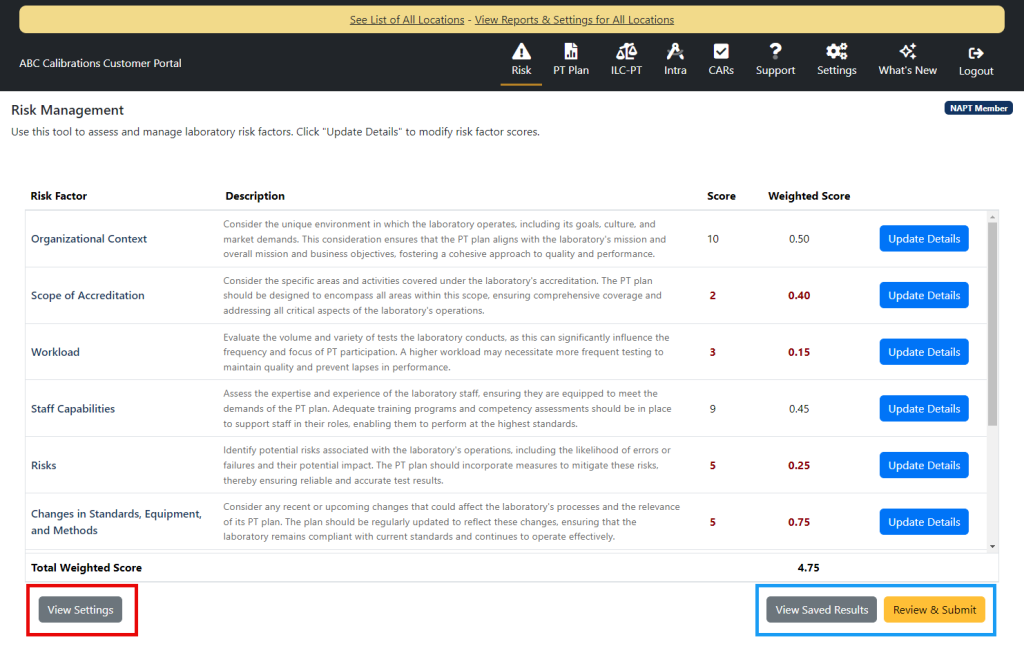
After completing all ten Risk Factor categories, click Review and Submit.
This step allows you to review your organization’s overall risk score. It is recommended that you submit the Risk Analysis according to your organization’s risk tolerance—typically every 6 to 12 months.
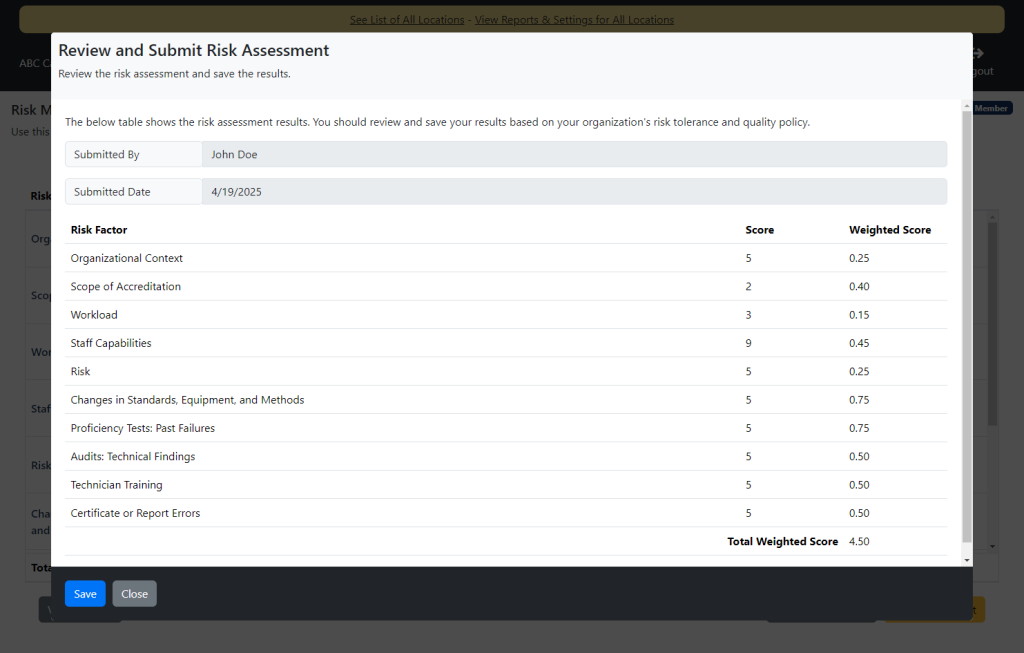
After you have clicked save, you will have the option to enter a summary for your results.
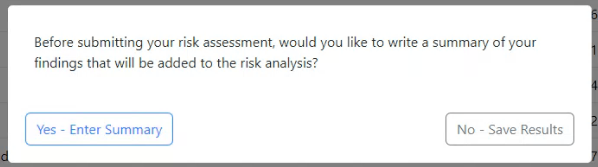
On the resulting page you can enter the summary text, or click on Generate Summary and using QMS AI, it will generate a summary based on your entered results. If you use QMS AI, you can modify the results after the summary is created for you.
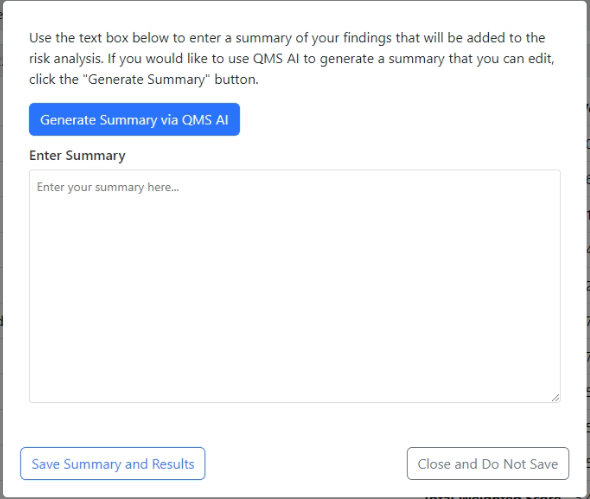
Running Reports
Clicking Save on the Review and Submit page captures a snapshot of your current risk profile.
You can view your historical submissions by clicking View Saved Results, which also provides an option to export a PDF report of your Risk Analysis.
